UOS Desktop home 20 (1030)桌面个人版(64位)

- 大小:3.59 GB
- 语言:简体中文
- 时间:2024-07-27 15:37:04
- 方式:免费软件
- 类型:国产软件
- 星级:
- 安全检测: 360安全卫士 360杀毒 电脑管家
- 用户推荐:
- 系统简介
- 下载地址
- 装机必备
- 大家都在下
UOS Desktop home 20 (1030)桌面个人版(64位)下载,UOS Desktop home 20 (1030) is an independently developed desktop operating system by UnionTech, based on the Linux open-source system. The latest version has seen significant improvements in performance and security. We are proud to offer the original system image for download, catering to anyone in need of a reliable and efficient desktop operating system.This iteration of UOS Desktop home 20 (1030) has been fine-tuned to deliver enhanced performance, ensuring a smooth and seamless user experience. The system's security measures have also been bolstered, offering users peace of mind when it comes to safeguarding their data and privacy.UnionTech has prioritized user feedback and technological advancements, integrating them into the development of this new version. As a result, users can expect a more intuitive interface, better compatibility with a wide range of software, and improved overall stability.With this original system image, users can confidently experience the full capabilities of UOS Desktop home 20 (1030) without any compromise, providing access to reliable and secure computing solutions. Whether for personal or professional use, this operating system seeks to meet the diverse needs of its users.We invite all interested individuals to take advantage of this opportunity to download and experience UOS Desktop home 20 (1030) first-hand, and explore the numerous features and improvements it has to offer. Embrace the future of desktop computing with UOS Desktop home 20 (1030).

UOS Desktop home 20 (1030)桌面个人版(64位)简介
UOS Desktop home 20 (1030)桌面个人版(64位)是由统信官方基于Linux开源系统自主研发的一款桌面操作系统。此次版本在性能上和安全性都得到了提升。这里提供的是原版系统镜像,有需要的朋友可以进行下载。
新增功能
磁盘管理器
最新版本中磁盘管理器经过了改进,界面更简洁美观,功能更加清晰易懂。用户可以通过磁盘管理器对磁盘进行分区管理,支持多种接口、介质类型、连接方式的管理,用户还可自行调整或新建磁盘分区大小。磁盘管理器还提供格式化、挂载、卸载能力,支持分区的新增创建、容量调整、删除、格式化、隐藏等常规功能。同时还增加了磁盘健康扫描功能。
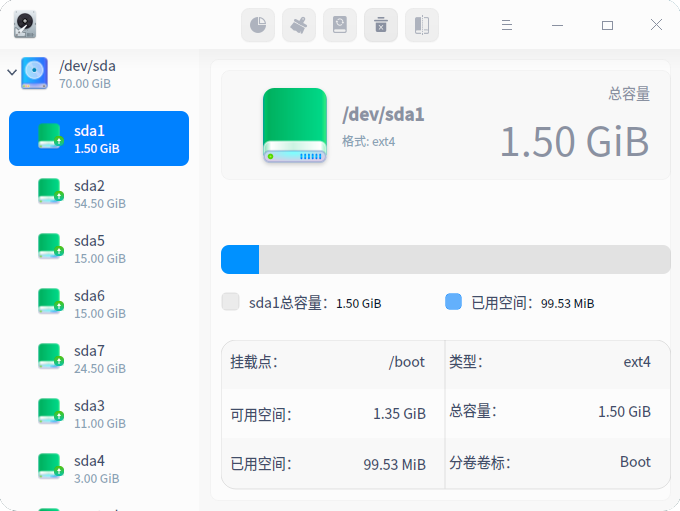
安全中心
安全中心是操作系统安全集中管理核心,为系统提供安全防护、安全检测、病毒查杀、外接存储设备、帐户安全、网络访问权限提供了一站式管理策略能力,对用户提供不同维度的安全防护管理策略。用户可通过安全中心对网络访问或本机访问权限进行管理。用户还可通过不同的安全管理模块对外接存储设备进行权限管控,限制存储类外接设备使用权限,支持帐户登录密码安全策略。

邮箱
邮箱客户端提供安全、稳定、快速、便捷电子邮件服务。支持绑定多个邮箱账号,支持市面上常用的通信协议如POP3、IMAP、SMTP。支持收发及时,抄送、转发、草稿等基本功能,并且支持全文搜索功能,对不在通讯录的联系人可以模糊匹配自动补全,提供强大的反垃圾邮件功能,自定义黑白名单。用户还可以单独增加安全锁,在收发邮件时选择是否显示收发件人在通讯录中的姓名。
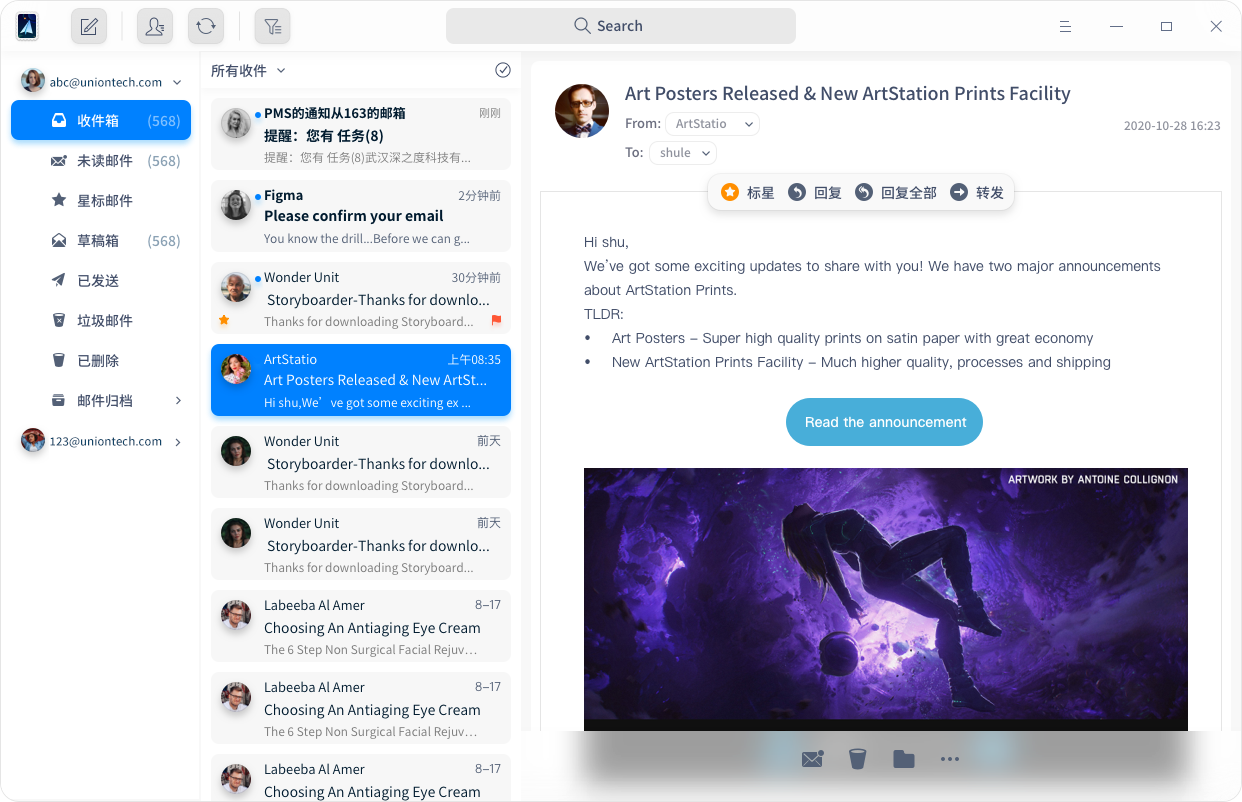
相机
相机应用支持拍照、录制视频,自定义分辨率、延时拍照等功能,同时还支持多个摄像头接入,并支持多种图片和视频格式。
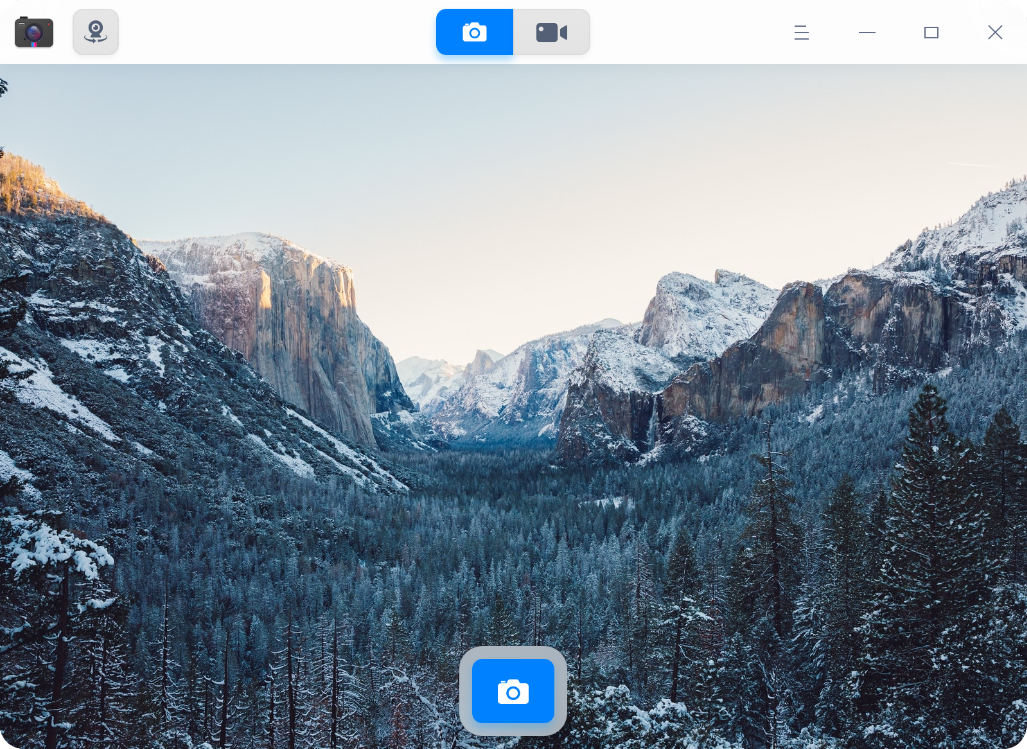
主要功能更新
DDE
新增了触控手势支持,例如滑动加速、一指手势,同时也进行了本地用户关联 union ID 策略的修改。还加入了键盘和语言快捷键功能设置,时间日期格式设置功能,网络连接状态任务栏、控制中心功能交互完善等更新。
...(省略部分内容)已知未修复问题
少量MIPS机型关盖唤醒后低概率出现短暂花屏。
少量X86机型平台接入双屏时,vga低概率出现短暂识别异常。
少量机型在触摸屏分辨率较低时低概率出现触摸偏移。
少部分机型低概率出现热拔插HDMI接口时短暂卡顿。
少量MIPS机型低概率出现短暂蓝牙连接异常。
少量机型低概率出现格式化U盘后,修改中文名称不成功。
部分机型反复多次切换热点,低概率出现热点开关异常。
部分MIPS机型联系人应用低概率出现操作响应异常。
大家正在下
更多+win系统下载排行
其他人正在下载
- CentOS 4.2 i386官方正式版系统(32位)
- CentOS 4.3 i386官方正式版系统(32位)
- CentOS 4.7 i386官方正式版系统(32位)
- Ubuntu Desktop 16.04 标准版(64位)
- Ubuntu 11.10 x86_64标准版(64位)
- CentOS 7.1 X64官方正式版系统(64位)
- CentOS 7.2 X64官方正式版系统(64位)
- Ubuntu Desktop 14.10 i386标准版(32位)
- Ubuntu Desktop 15.10 i386标准版(32位)
- Ubuntu Desktop 15.04 i386标准版(32位)



